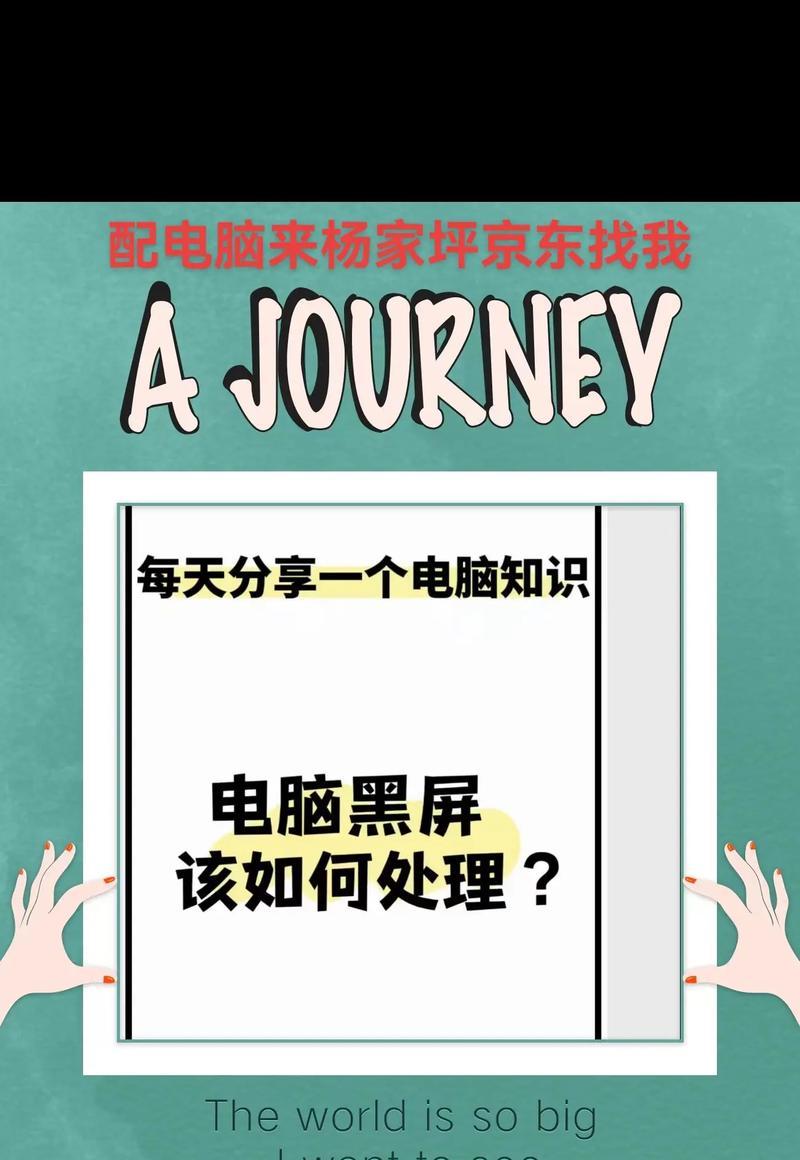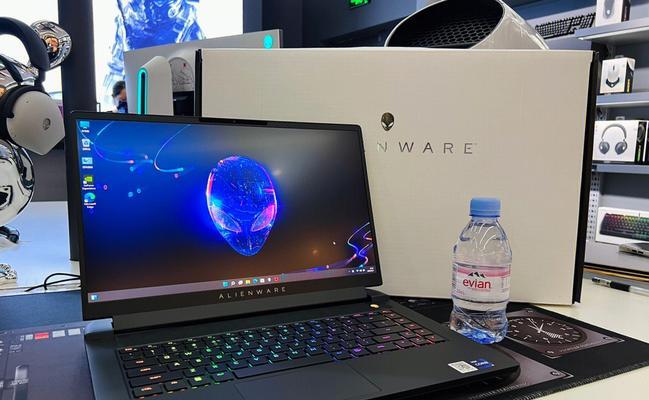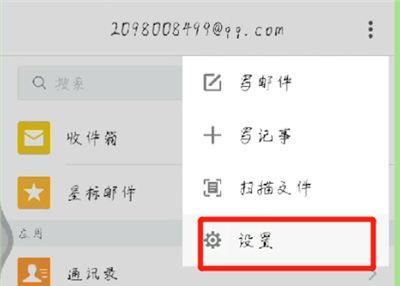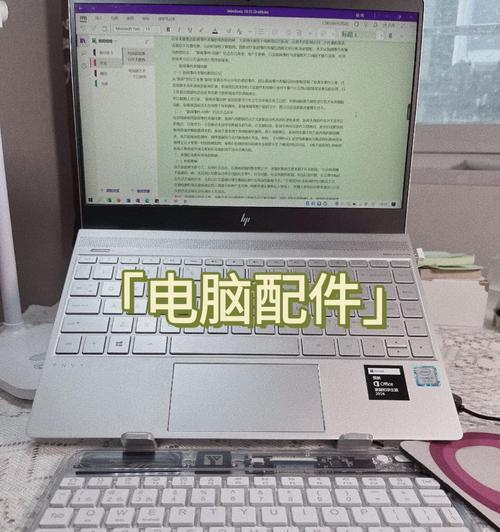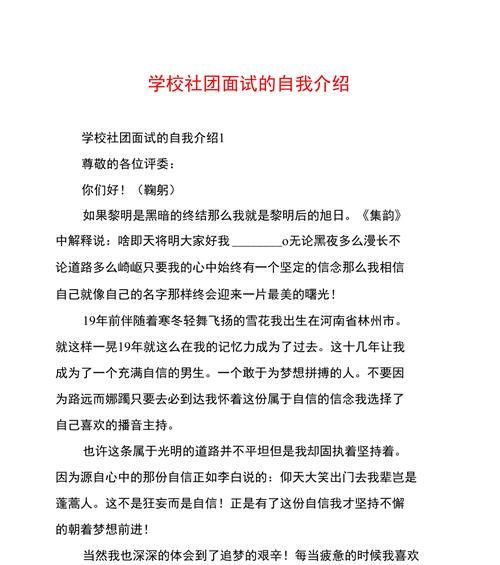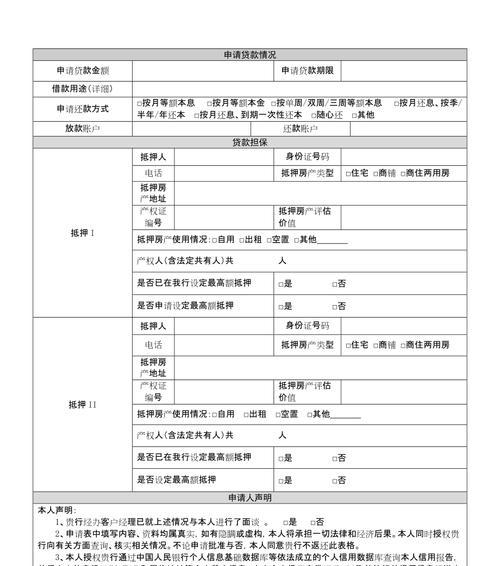HowtoDealwithComputerBlackScreen?(EffectiveSolutionsandTipsforTroubleshooting)
- 数码百科
- 2024-08-04
- 107
Intoday'stechnologicalage,computershavebecomeanessentialpartofourdailylives.However,encounteringablackscreenissuecanbefrustratinganddisruptourworkorentertainment.Thisarticleaimstoprovideeffectivesolutionsandtipstodealwithacomputerblackscreenproblem,enablinguserstotroubleshootandresolvetheissueefficiently.

CheckingforPowerSupplyIssues
Ensurethatthecomputerisreceivingpowerbycheckingifallcablesaresecurelyconnectedandthepowersourceisfunctioningcorrectly.Additionally,checkifthepowerbuttonisproperlypressedorheldtoturnonthecomputer.
TroubleshootingHardwareProblems
Inspectthehardwarecomponentsofthecomputer,suchasthegraphicscard,RAMmodules,andharddriveconnections.Reseatthesecomponentsifnecessarytoensureasecureconnection.Faultyhardwaremayleadtoablackscreenissue.
UpdatingGraphicsCardDrivers
Outdatedorincompatiblegraphicscarddriverscancauseablackscreenproblem.Accessthecomputer'smanufacturerwebsiteorthegraphicscardmanufacturer'swebsitetodownloadandinstallthelatestdrivers.
RunningHardwareDiagnostics
Usebuilt-inhardwarediagnostictools,suchasWindowsMemoryDiagnosticorthird-partysoftwarelikeMemtest86,tocheckforanymemoryorhardware-relatedissues.Fixingtheseissuesmayhelpresolvetheblackscreenproblem.
BootintoSafeMode
RestartthecomputerandrepeatedlypresstheF8key(oranotherkeydependingonthecomputermanufacturer)beforetheWindowslogoappears.ThiswillallowyoutobootintoSafeMode,whereyoucantroubleshootandfixanysoftware-relatedissuescausingtheblackscreen.
DisablingFastStartup
FastStartupisafeatureinWindowsthatmaycauseconflictswiththegraphicscard,leadingtoablackscreenissue.DisableFastStartupbyaccessingthePowerOptionsintheControlPanelandselecting"Choosewhatthepowerbuttonsdo."
RemovingRecentlyInstalledSoftware
Iftheblackscreenissueoccurredafterinstallingnewsoftwareordrivers,tryuninstallingthem.AccesstheControlPanel,navigatetothe"Programs"section,andselect"Uninstallaprogram"toremoveanyrecentlyinstalledsoftware.
PerformingSystemRestore
UseSystemRestoretorevertyourcomputer'ssettingstoanearlierdatewhenitwasfunctioningproperly.Thiscanhelpinresolvinganyconflictsorsoftware-relatedissuescausingtheblackscreenproblem.
ScanningforMalware
Runathoroughscanusingreliableantivirussoftwaretodetectandremoveanymalwareorvirusesthatmaybecausingtheblackscreenissue.Malicioussoftwarecandisruptthenormalfunctioningofthecomputerandresultinablackscreen.
AdjustingDisplaySettings
Accessthedisplaysettingsonyourcomputerandensurethatthecorrectresolutionandrefreshrateareselected.Adjustthesesettingsifnecessary,asincompatibledisplaysettingsmayleadtoablackscreenproblem.
CheckingforOverheating
Excessiveheatcancausehardwarefailureandleadtoablackscreenissue.Ensurethatthecomputer'sfansareworkingcorrectlyandcleananydustordebristhatmaybeblockingairflow.Considerusingcoolingpadsorexternalfanstopreventoverheating.
UpdatingBIOS
OutdatedorcorruptBIOS(BasicInput/OutputSystem)cancausecompatibilityissuesandresultinablackscreen.Visitthecomputermanufacturer'swebsitetodownloadandinstallthelatestBIOSupdate,followingtheirinstructionscarefully.
ConsultingTechnicalSupport
Ifallelsefails,itmaybenecessarytoseekassistancefromtechnicalsupport.Contactthecomputermanufactureroraqualifiedtechniciantodiagnoseandresolvetheblackscreenproblem,especiallyifitisahardware-relatedissue.
PreventingFutureBlackScreenIssues
Regularlyupdateyourcomputer'ssoftwareanddriverstoensurecompatibilityandpreventknownissues.Maintaingoodcomputerhygienebyperformingroutinemaintenance,suchascleaningdust,organizingfiles,andrunningregularscansformalware.
Conclusion
Encounteringacomputerblackscreencanbefrustrating,butwiththerighttroubleshootingtechniques,mostissuescanberesolved.Byfollowingthesolutionsandtipsprovidedinthisarticle,userscansuccessfullyovercometheblackscreenproblemandensurethesmoothfunctioningoftheircomputers.
HowtoDealwithaComputerBlackScreen
Intoday'sdigitalage,computershavebecomeanintegralpartofourlives.However,justlikeanyotherelectronicdevice,theycanencounterproblemsfromtimetotime.Oneofthemostfrustratingissuesiswhenyourcomputerscreengoesblack.Thisarticlewillguideyouthroughthetroubleshootingstepsandprovidesolutionstofixtheblackscreenproblem.
段落
1.CheckthePowerConnection
Ensurethatthepowercableissecurelypluggedintoboththecomputerandthewallsocket.Alooseconnectioncancauseasuddenlossofpowerandresultinablackscreen.
2.VerifytheDisplayCables
Inspectthecablesconnectingyourcomputertothemonitor.Makesuretheyarefirmlyconnectedandnotdamaged.Alooseorfaultycablecanpreventthedisplayfromfunctioningproperly.
3.RestartYourComputer
Sometimes,asimplerestartcanfixminorsoftwareglitchesthatcausetheblackscreenissue.Pressthepowerbuttontoturnoffyourcomputer,waitforafewseconds,andthenturnitbackon.
4.BootinSafeMode
Ifrestartingdidn'tresolvetheproblem,trybootingyourcomputerinsafemode.Thiswillloadonlyessentialsystemfilesanddrivers,bypassinganypotentialconflictsthatmaybecausingtheblackscreen.
5.UpdateGraphicsDrivers
Outdatedorcorruptedgraphicsdriverscanleadtovariousdisplayissues,includingablackscreen.Visitthemanufacturer'swebsiteoruseadriverupdatetooltodownloadandinstallthelatestdriversforyourgraphicscard.
6.DisableFastStartup
FastStartupisafeatureinWindowsthatallowsyourcomputertobootfaster.However,itcansometimescausecompatibilityissuesandresultinablackscreen.Disablethisfeaturetoseeifitresolvestheproblem.
7.RunSystemFileChecker
SystemFileCheckerisabuilt-inWindowsutilitythatscansforandrepairscorruptedsystemfiles.OpenCommandPromptasanadministratorandtype"sfc/scannow"torunthescan.Thismayfixanyunderlyingsoftwareissuescausingtheblackscreen.
8.CheckforMalware
Malwareinfectionscancausearangeofissuesonyourcomputer,includingablackscreen.Useareliableantivirussoftwaretoscanyoursystemforanymaliciousprogramsandremovethemiffound.
9.AdjustScreenResolutionandRefreshRate
Incorrectscreenresolutionorrefreshratesettingscanresultinablackscreen.Right-clickonthedesktop,select"Displaysettings,"andadjusttheresolutionandrefreshrateaccordingtoyourmonitor'sspecifications.
10.DisconnectExternalDevices
Sometimes,anexternaldevicesuchasaUSBdriveoranHDMIcablecaninterferewiththedisplayandcauseablackscreen.Disconnectallnon-essentialdevicesandcheckiftheissuepersists.
11.PerformaSystemRestore
Iftheblackscreenproblemstartedafterarecentsoftwareinstallationorupdate,performingasystemrestorecanhelprevertyourcomputerbacktoapreviousstablestate.
12.ReinstallOperatingSystem
Ifallelsefails,reinstallingtheoperatingsystemcanresolveanyunderlyingsoftwareissuescausingtheblackscreen.Makesuretobackupyourdatabeforeproceedingwiththisstep.
13.SeekProfessionalHelp
Ifyouarenotcomfortabletroubleshootingcomputerissuesonyourown,itisadvisabletoseekprofessionalhelpfromacomputertechnicianorcontactthemanufacturer'scustomersupportforassistance.
14.PreventiveMeasures
Toavoidfutureblackscreenproblems,regularlyupdateyouroperatingsystemanddrivers,installreliableantivirussoftware,andpracticesafebrowsinghabitstominimizetheriskofmalwareinfections.
15.Conclusion
Encounteringablackscreenonyourcomputercanbefrustrating,butwiththesetroubleshootingstepsandsolutions,youcaneffectivelyresolvetheissue.Remembertofollowthestepssystematicallyandseekprofessionalhelpifneeded.Bytakingpreventivemeasures,youcanminimizethechancesofexperiencingablackscreenprobleminthefutureandensureasmoothcomputingexperience.
版权声明:本文内容由互联网用户自发贡献,该文观点仅代表作者本人。本站仅提供信息存储空间服务,不拥有所有权,不承担相关法律责任。如发现本站有涉嫌抄袭侵权/违法违规的内容, 请发送邮件至 3561739510@qq.com 举报,一经查实,本站将立刻删除。!
本文链接:https://www.wanhaidao.com/article-1625-1.html